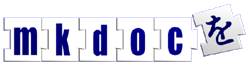This is an attempt to duplicate the problem documented on http://www.mkdoc.org.archived.website/bugs/stable/normal/internal-link/server-error-1/ on a FC4 machine that is connected to the internet and doesn't use Xen.
It has the default FC4 apache listening on port 80 which forwards requests to a compiled apache and mod_perl on port 8080.
MKDoc Code
To start with the MKDoc code was updated:
[chris@devil ~]$ cd /var/mkdoc-1-6/ [chris@devil mkdoc-1-6]$ cvs -q up -dP ? Apache ? auto ? debug.diff ? dynamic_sitemap.diff ? init ? mail.part2.diff ? mkd_events_2.patch ? mkd_image_description.diff ? mkd_link_differentiation.diff ? perllocal.pod ? t ? usercsv-fix.patch ? MKDoc/Import ? MKDoc/Import.pm ? cgi/mkdoc.cgi.meminfo cvs update: use `cvs add' to create an entry for conf/httpd.conf ? tools/mksetenv.sh
Env
The env is set on login so mkdetenv.sh didn't need to be sourced:
[chris@devil mkdoc-1-6]$ printenv | grep MKD MKDOC_DIR=/var/mkdoc-1-6
MySQL
Then two databases were created:
mysql> INSERT INTO user (Host, User, Password) VALUES ('localhost', 'test_1', password ('test_1'));
Query OK, 1 row affected (0.00 sec)
mysql> CREATE database test1_dev_webarchitects_co_uk;
Query OK, 1 row affected (0.00 sec)
mysql> INSERT INTO db (Host, Db, User, Select_priv, Insert_priv, Update_priv, Delete_priv, Create_priv,Drop_priv, Grant_priv, References_priv, Index_priv, Alter_priv) VALUES ('localhost', 'test1_dev_webarchitects_co_uk', 'test_1', 'Y', 'Y', 'Y', 'Y', 'Y', 'Y', 'Y', 'Y', 'Y', 'Y');
Query OK, 1 row affected (0.00 sec)
mysql> flush privileges;
Query OK, 0 rows affected (0.00 sec)
mysql> INSERT INTO user (Host, User, Password) VALUES ('localhost', 'test_2', password ('test_2'));
Query OK, 1 row affected (0.01 sec)
mysql> CREATE database test2_dev_webarchitects_co_uk;
Query OK, 1 row affected (0.00 sec)
mysql> INSERT INTO db (Host, Db, User, Select_priv, Insert_priv, Update_priv, Delete_priv, Create_priv,Drop_priv, Grant_priv, References_priv, Index_priv, Alter_priv) VALUES ('localhost', 'test2_dev_webarchitects_co_uk', 'test_2', 'Y', 'Y', 'Y', 'Y', 'Y', 'Y', 'Y', 'Y', 'Y', 'Y');
Query OK, 1 row affected (0.02 sec)
mysql> flush privileges;
Query OK, 0 rows affected (0.00 sec)