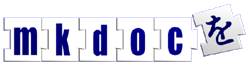Following are instructions for installing apache and mod_perl with mod_gzip by compiling them from source, this is generally needed for MKDoc (Apache 2.x which comes with many GNU/Linux distros is not suitable), see the mod_perl site for more details.
HowTo Compile Apache 1.3 for MKDoc
Apache, mod_perl and mod_gzip
Download the source code
The latest apache 1.3.x can be downloaded from here: http://httpd.apache.org/download.cgi
The latest mod_perl from here: http://perl.apache.org/download/
And mod_gzip from here: http://sourceforge.net/projects/mod-gzip/
wget ftp://mirror.positive-internet.com/apache/httpd/apache_1.3.33.tar.gz wget ftp://mirror.positive-internet.com/apache/httpd/apache_1.3.33.tar.gz.asc wget http://perl.apache.org/dist/mod_perl-1.29.tar.gz wget http://perl.apache.org/dist/mod_perl-1.29.tar.gz.asc wget http://heanet.dl.sourceforge.net/sourceforge/mod-gzip/mod_gzip-1.3.26.1a.tgz
Check the sigs
gpg --recv-key 08C975E5 gpg --verify apache_1.3.33.tar.gz.asc gpg --recv-key 88C3A5A5 gpg --verify mod_perl-1.29.tar.gz.asc
Uncompress and extract
tar -zxvf apache_1.3.33.tar.gz tar -zxvf mod_perl-1.29.tar.gz tar -zxvf mod_gzip-1.3.26.1a.tgz
Copy mod_gzip source into the apache source tree and edit the Makefile.tmpl:
mkdir apache_1.3.33/src/modules/gzip cp mod_gzip-1.3.26.1a/*.c apache_1.3.33/src/modules/gzip/ cp mod_gzip-1.3.26.1a/*.h apache_1.3.33/src/modules/gzip/ cp mod_gzip-1.3.26.1a/Makefile.tmpl apache_1.3.33/src/modules/gzip/ vi apache_1.3.33/src/modules/gzip/Makefile.tmpl :1,$s/LIB=libgzip.\$(LIBEXT)/LIB=libgzip.a/
Make and install
Make and install mod_perl with mod_gzip and apache:
cd mod_perl-1.29 perl Makefile.PL APACHE_SRC=../apache_1.3.33/src \ DO_HTTPD=1 EVERYTHING=1 USE_APACI=1 \ APACI_ARGS='--activate-module=src/modules/gzip/mod_gzip.c' make make test su make install cd ../apache_1.3.33 make install
Configure mod_gzip
Add this to /usr/local/apache/conf/httpd.conf:
# mod_gzip <IfModule mod_gzip.c> mod_gzip_on Yes mod_gzip_item_include handler ^perl-script$ mod_gzip_item_include mime text/html mod_gzip_item_include mime text/plain mod_gzip_item_include mime text/css mod_gzip_item_include mime application/xml mod_gzip_dechunk yes mod_gzip_min_http 1000 mod_gzip_temp_dir /tmp mod_gzip_keep_workfiles No mod_gzip_minimum_file_size 1000 mod_gzip_maximum_file_size 0 mod_gzip_maximum_inmem_size 1000000 mod_gzip_can_negotiate Yes </IfModule>
Start Apache
Apache can now be started:
/usr/local/apache/bin/apachectl start
And if you want it to start after a reboot you can add this to /etc/rc.local (sourcing the mksetenv.sh script is essential for MKDoc to work properly and you chould change the path to whereever you have MKDoc installed):
source /var/mkdoc/mksetenv.sh /usr/local/apache/bin/apachectl start
Apache, mod_ssl, mod_perl and mod_gzip
Download the source code
The latest apache 1.3.x can be downloaded from here: http://httpd.apache.org/download.cgi
The latest mod_ssl from here: http://www.modssl.org/source/
The latest mod_perl from here: http://perl.apache.org/download/
And mod_gzip from here: http://sourceforge.net/projects/mod-gzip/
wget ftp://mirror.positive-internet.com/apache/httpd/apache_1.3.33.tar.gz wget ftp://mirror.positive-internet.com/apache/httpd/apache_1.3.33.tar.gz.asc wget http://www.modssl.org/source/mod_ssl-2.8.23-1.3.33.tar.gz wget http://www.modssl.org/source/mod_ssl-2.8.23-1.3.33.tar.gz.asc wget http://perl.apache.org/dist/mod_perl-1.29.tar.gz wget http://perl.apache.org/dist/mod_perl-1.29.tar.gz.asc wget http://heanet.dl.sourceforge.net/sourceforge/mod-gzip/mod_gzip-1.3.26.1a.tgz
Check the sigs
gpg --recv-key 08C975E5 gpg --verify apache_1.3.33.tar.gz.asc gpg --recv-key 88C3A5A5 gpg --verify mod_perl-1.29.tar.gz.asc
Using mod_rewrite and Apache 2
If you want the Apache 2 that comes with your distro to remain installed then one way to do this is to run the MKDoc Apache on a high port, eg 8080 and use mod_rewrite to send requests on port 80 there.
This is an example conf files that could be dropped into /etc/httpd/conf.d/ on a Fedora / Red Hat distro:
#Editor: vim:syn=apache
#
# the mkdoc apache is in /usr/local/apache
# and the site is in /var/mkdoc/sites/example.org
#
<VirtualHost 192.168.0.1:80>
ServerName www.example.org
ServerAlias example.org
ServerAlias users.example.org
ServerAdmin admin@example.org
RewriteEngine On
RewriteCond %{HTTP_HOST} ^users\.
RewriteRule /?(.*) http://users.example.org:8080/$1 [P,L]
RewriteCond %{HTTP_HOST} ^www\.
RewriteRule /?(.*) http://www.example.org:8080/$1 [P,L]
RewriteRule /?(.*) http://www.example.org/$1 [R=permanent,L]
ErrorLog logs/example-error_log
CustomLog logs/example-access_log combined
</VirtualHost>MKDoc Ltd., 31 Psalter Lane, Sheffield, S11 8YL, UK.
Copyright © 2001-2005 MKDoc Ltd.