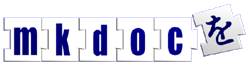Apache, mod_perl
Download the source code
The latest apache 1.3.x can be downloaded from here: http://httpd.apache.org/download.cgi
The latest mod_perl from here: http://perl.apache.org/download/
wget ftp://mirror.positive-internet.com/apache/httpd/apache_1.3.33.tar.gz
wget ftp://mirror.positive-internet.com/apache/httpd/apache_1.3.33.tar.gz.asc
wget http://perl.apache.org/dist/mod_perl-1.29.tar.gz
wget http://perl.apache.org/dist/mod_perl-1.29.tar.gz.asc
Check the sigs
gpg --recv-key 08C975E5
gpg --verify apache_1.3.33.tar.gz.asc
gpg --recv-key 88C3A5A5
gpg --verify mod_perl-1.29.tar.gz.asc
Uncompress and extract
tar -zxvf apache_1.3.33.tar.gz
tar -zxvf mod_perl-1.29.tar.gz
Make and install
Make and install mod_perl with mod_gzip and apache:
cd mod_perl-1.29
perl Makefile.PL APACHE_SRC=../apache_1.3.33/src \
DO_HTTPD=1 EVERYTHING=1 USE_APACI=1
make
make test
sudo make install
cd ../apache_1.3.33
sudo make install
Start Apache
Apache can now be started, it will run on port 8080 by default if you complied it as a user other than root (this is fine if you are using Apache 2.x and a front facing proxy):
sudo /usr/local/apache/bin/apachectl start
And if you want it to start after a reboot you can add this to /etc/rc.local (sourcing the mksetenv.sh script is essential for MKDoc to work properly and you chould change the path to where ever you have MKDoc installed):
source /var/mkdoc/mksetenv.sh
sudo /usr/local/apache/bin/apachectl start