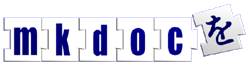Creating new document components
This HOWTO will show you how to add a new document component to MKDoc. A document component allows editors to add content to documents and manages the display of content to users. For example, editors use the HTML component to add HTML to their documents and the file component to attach files to documents.
The Fictitious POD Component
For the purposes of illustration I'll walk through the process of creating a POD component. POD stands for Plain Old Documentation; it's a markup language which is easy to write and easy to read. I'm writing this HOWTO in POD right now, and this section looks like:
=head2 The Fictitious POD Component
For the purposes of illustration I'll walk through the process of
creating a POD component. POD stands for Plain Old Documentation;
it's a markup language which is easy to write and easy to read. I'm
writing this HOWTO in POD right now, and this section looks like:
Of course, a POD component wouldn't really make a very good addition to MKDoc because POD is mostly used by Perl programmers writing code documentation. For more information about POD see:
http://www.perlpod.com/5.8.4/pod/perlpod.html
It's Gotta Have Flo
All the code for the MKDoc component system is contained in the flo/ directory inside the MKDoc root. Why flo? Bruno Postle told me, ``Florence is Adam's fourth (I think) child, she is about four years old and some of this code is even older.''
The flo system is highly object-oriented, using several layers of inheritance to implement its functionality. All components inherit their functionality from the flo::Component base-class.
Every Component Needs an Editor
When you create a new MKDoc Document you'll eventually end up at the component editor screen. Here you'll see an interface listing all the component types available:
MKDoc Ltd., 31 Psalter Lane, Sheffield, S11 8YL, UK.
Copyright © 2001-2005 MKDoc Ltd.