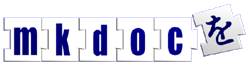Intergrate other applications
MKDoc does not have a form to email handler built in but often web sites need forms that send email, this how to explains how to intergrate soupermail, the same method can be used for any other web application.
Soupermail is a a very flexible form handler written in Perl and it is available from the Soupermail Sourceforge site.
Create new directories
You will need to set up a cgi-bin directory where the script can be run, for example, /var/www/your-mkdoc/site/cgi-bin/ and a seperate directory for the soupermail configuration files, eg /var/www/your-mkdoc/site/soupermail/, the second directory does not need to be served by Apache, it is the Soupermail $privateRoot.
Apache config
The key with the apache configuration is to have a ScriptAlias for soupermail before the MKDoc aliases, for example:
ScripAlias /.soupermail /var/www/your-mkdoc/site/cgi-bin/soupermail.pl Alias / /var/www/mkdoc-1-6/cgi/mkdoc.cgi/
The directory where soupermail is installed needs to be able to run CGI applications:
<Directory "/var/www/your-mkdoc/site/cgi-bin/"> Options ExecCGI AddHandler cgi-script .pl order allow,deny allow from all AllowOverride none </Directory>
Install Soupermail
Soupermail does have one depandancy that is generally not installed on most distributions, MIME:Lite, this can be installed from CPAN.
Put the script in the new cgi-bin directory, check the path to perl and the other variables and make it execuatable, following are the variables that you will probably need to change:
$soupermailAdmin = 'vittal.aithal@bigfoot.com'; $privateRoot = "/home/httpd/soupermail.sourceforge.net/private"; $mailhost = 'localhost'; $mailprog = '/usr/lib/sendmail';
The mail settings will be different for different systems, if you are running Fedora Core / Red Hat then the mails settings should be changed to:
$mailhost = ''; $mailprog = '/usr/sbin/sendmail';
You will need to create a private root directory, say, /var/www/your-mkdoc/site/soupermail/ - this is where all the config files will go.
Configure Soupermail
Files that will need to be set up in the Soupermail configuration directory.
For a minimal install you will just need a soupermail.allow file, this can be an empty file, it just needs to exist, and a soupermail.conf configuration file:
# Specify some required fields (these are case sensitive): required: Email required: Subject # The line below lets Soupermail know who to send # the message to. mailto: youraddress@example.org # Subject of the email can be set to the value of # the Subject form field, alternatively you can # hard code it here subject: "$form_Subject" subject: "Web Site Feedback" # Email mime-type mailcharset : utf-8
MKDoc Ltd., 31 Psalter Lane, Sheffield, S11 8YL, UK.
Copyright © 2001-2005 MKDoc Ltd.