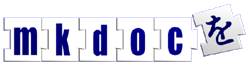This page is a brief description of basic text formatting features – For a full specification, see the Structured Text Version 1.0 spec page.
The easiest way to write text in an MKDoc document is to create a text component and start typing, there is no need to worry about formatting or HTML, everything is joined-together naturally by the MKDoc software.
MKDoc uses some simple traditional rules to format your text. For example, you create multiple paragraphs by just leaving an empty line before starting the next.
Headings
More advanced text formatting such as titles or headlines can be used, MKDoc understands a traditional typewriter style of adding this kind of emphasis: