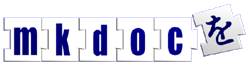Logout Link
This page contains help and advice on the use of the Logout option in the editor interface.
When you login to the editor interface a cookie is set in your web browser. The cookie is used to authenticate all actions that you undertake in the editor interface. The cookie is valid for up to two hours after your last action or until your web browser is shut down or the Logout link is activated.
You should always use the Logout link to end your session, especially if you are using a computer in a public location like a library or cyber café. This is the only way to ensure that the next person who uses the computer is not able to edit your web site.
If you are using multiple computers or web browsers, the action of logging on automatically ends any session that you might have had open in another web browser. This does not apply to multiple windows spawned from one web browser.
MKDoc Ltd., 31 Psalter Lane, Sheffield, S11 8YL, UK.
Copyright © 2001-2005 MKDoc Ltd.