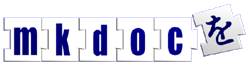With MKDoc-1.4, each site had a separate interface purely for administering user accounts – MKDoc-1.6 unifies this functionality with the normal authenticated-user interface previously used only by editors (who can modify documents) and visitors (with personalisation accounts).
The superpowered admin user
Each MKDoc-1.6 site has a special admin user. This user has no base documents and therefore cannot modify any site content – If you want to use this admin account, then you have to log-out of your normal account and log-in with the admin details.
This admin user is used by the system to send all automatic emails, so it makes sense for it to have a suitable name and a real address that can be used to answer general queries.
Once logged-in as site administrator, the main difference you will notice from a normal editor account is that the yellow tool-bar at the top of the page has a bunch of new features as described below.
The Users menu
Here you can administer all the users of the site, you can add or modify existing users, grant them permissions or change their email address or password.
The Audiences menu
This is where the site administrator can add or modify audience categories, audience categories are used to customise the user experience – Every document can be assigned one-or-more audiences categories and visitors can indicate which they are interested-in.
This has benefits such as personalised headlines for visitors, and is the engine behind the newsletter that delivers a targeted summary of new documents to users that request it.
The personalisation features are explained further in an article on Email Newsletters.