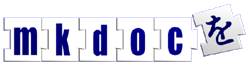Update the Metadata for all Documents
First you need to find the MySQL username / password for the site you want to update.
Then you need to do something like this:
mysql> select Publisher from Document; mysql> update Document set Publisher='MKDoc Ltd., 31 Psalter Lane, Sheffield, S11 8YL, UK.';
If you haven't used MySQL on the commandline before then the MySQL web site might be a good place to start.
MKDoc Ltd., 31 Psalter Lane, Sheffield, S11 8YL, UK.
Copyright © 2001-2005 MKDoc Ltd.