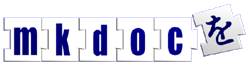Apache, mod_perl
Download the source code
The latest apache 1.3.x can be downloaded from here: http://httpd.apache.org/download.cgi
The latest mod_perl from here: http://perl.apache.org/download/
wget http://www.mirrorservice.org/sites/ftp.apache.org/httpd/apache_1.3.37.tar.gz
wget http://www.apache.org/dist/httpd/apache_1.3.37.tar.gz.asc
wget http://perl.apache.org/dist/mod_perl-1.30.tar.gz
wget http://perl.apache.org/dist/mod_perl-1.30.tar.gz.asc
Check the sigs
gpg --keyserver=wwwkeys.eu.pgp.net --recv-key 10FDE075
gpg --verify apache_1.3.37.tar.gz.asc
gpg --keyserver=wwwkeys.eu.pgp.net --recv-key 88C3A5A5
gpg --verify mod_perl-1.30.tar.gz.asc
Uncompress and extract
tar -zxvf apache_1.3.37.tar.gz
tar -zxvf mod_perl-1.30.tar.gz
Make and install
Make and install mod_perl with mod_gzip and apache:
cd mod_perl-1.30
perl Makefile.PL APACHE_SRC=../apache_1.3.37/src \
DO_HTTPD=1 EVERYTHING=1 USE_APACI=1
make
make test
sudo make install
cd ../apache_1.3.37
sudo make install
Configure Apache
This should simply be a matter of adding this line to the end of the /usr/local/apache/conf/httpd.conf file:
NameVirtualHost *
And then after this the MKDoc include line, see the MKDoc INSTALL document for this.
Start Apache
Apache can now be started, it will run on port 8080 by default if you complied it as a user other than root (this is fine if you are using Apache 2.x as a front facing proxy):
sudo /usr/local/apache/bin/apachectl start
And if you want it to start after a reboot you can add this to /etc/rc.local (sourcing the mksetenv.sh script is essential for MKDoc to work properly and you chould change the path to where ever you have MKDoc installed):
source /var/mkdoc/mksetenv.sh
sudo /usr/local/apache/bin/apachectl start
Or you could use the following script that has been tested on Fedora Core 5 (it assumes Apache is installed in /usr/local/apache and that MKDoc is in /usr/local/mkdoc-1-6 — edit it to suit):